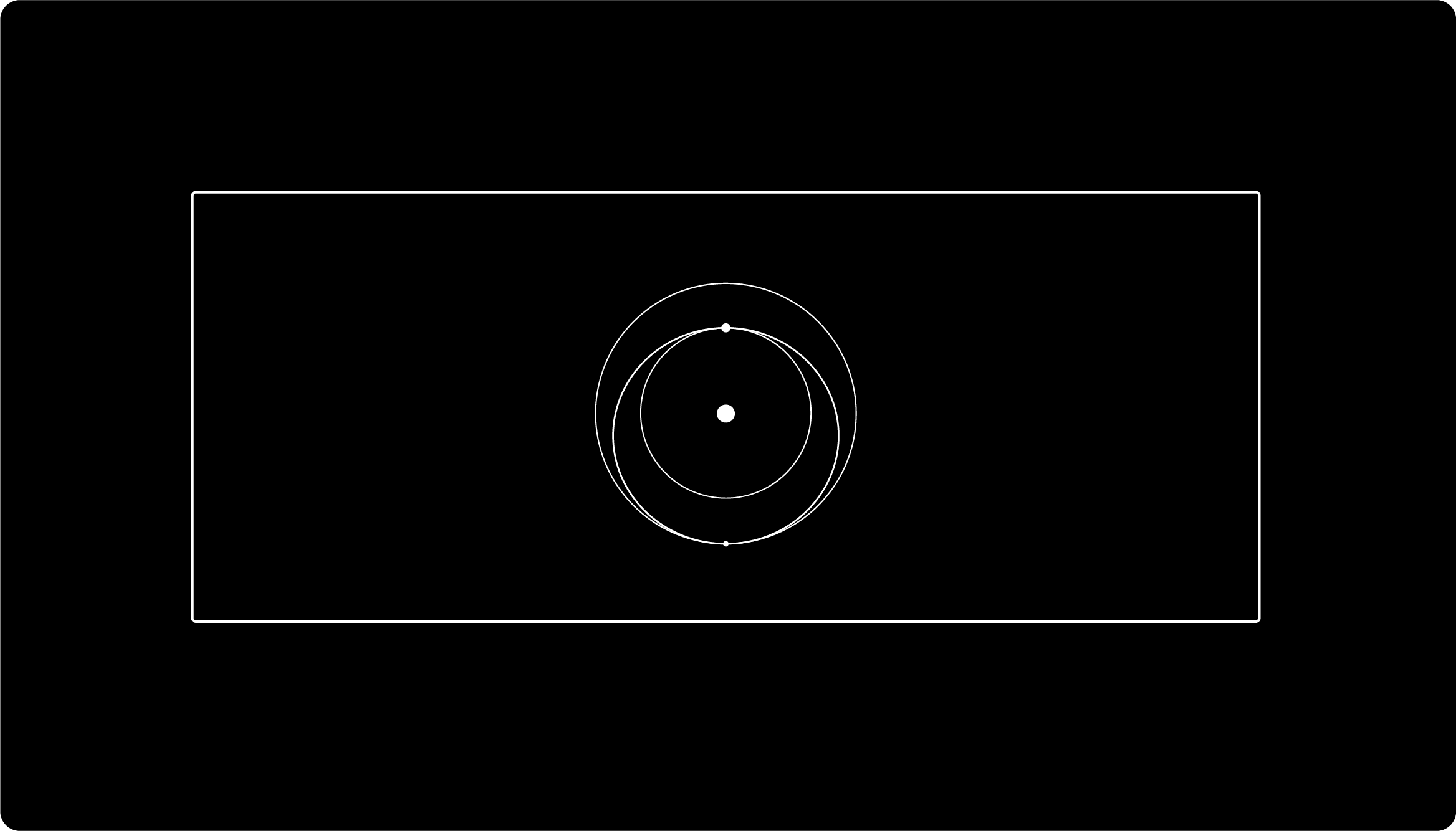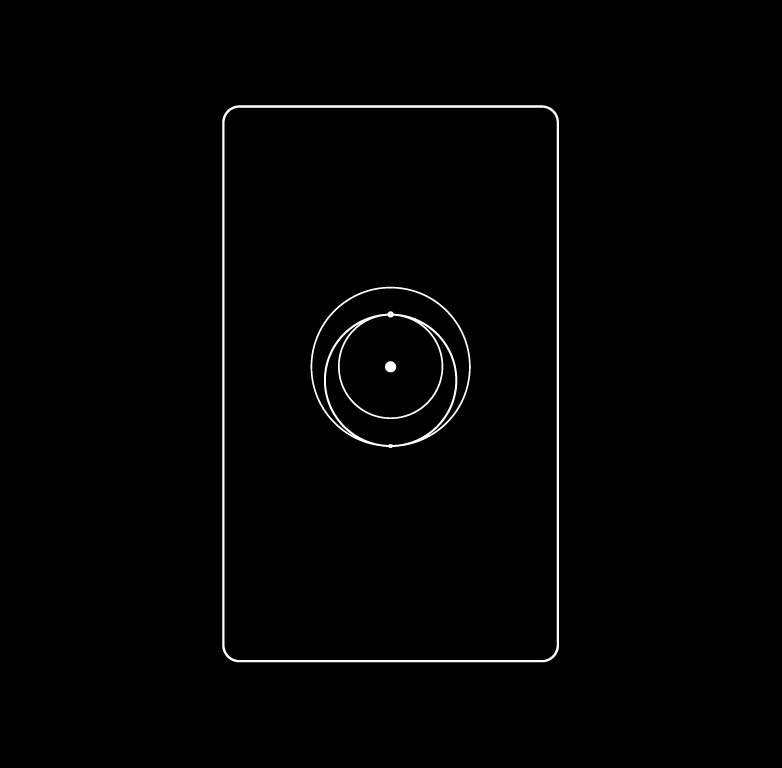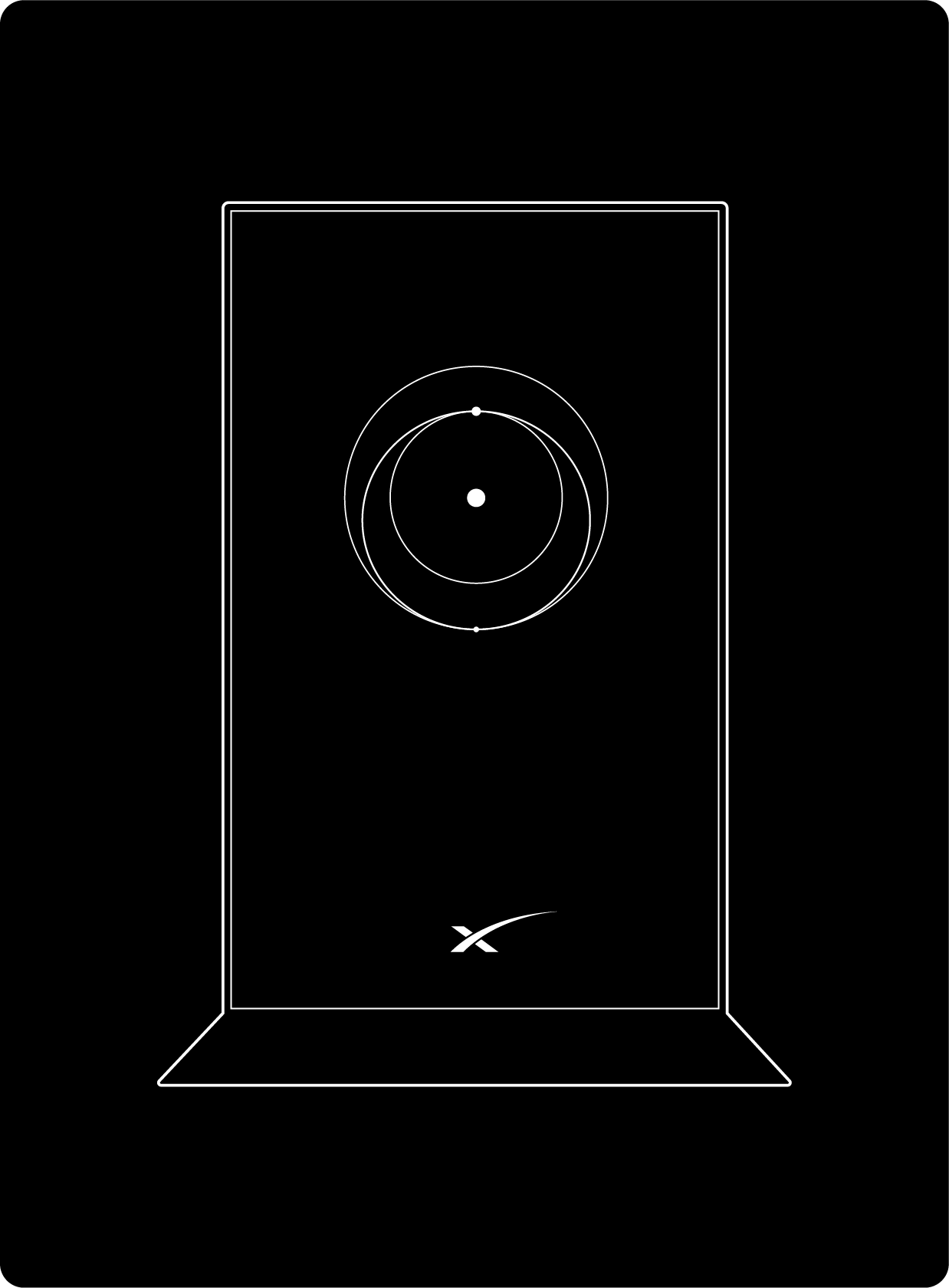Starlink Mesh Overview
In some homes, a single WiFi router may not provide enough wireless coverage, leading to poor performance in certain areas.
A mesh router is a simple add-on device that works with your main Starlink router to spread WiFi signal further in your home. It acts like a helper to fill in nearby weak spots extending the range of your network.
Starlink supports creating a mesh network with our supported mesh routers: Gen 3 Router, Gen 2 Router, and Router Mini. These can connect together to extend your WiFi.
To purchase Starlink Mesh for your home network, log into your account and visit the Starlink shop.
Incorporating Starlink Mesh
To incorporate them in your home, place Starlink mesh routers between your main router and areas with weak signals. For the best performance, place Starlink Mesh routers 1–2 rooms apart from the primary router.
We do not recommend using more than three Starlink Mesh routers.
For larger homes, wiring Starlink routers can significantly enhance WiFi coverage and performance.
Wired connections eliminate wireless interference from walls or furniture, providing a stable and fast connection. You can run ethernet cables from the main router to connect additional routers or mesh nodes directly. This setup is especially beneficial in homes over 6,000 square feet, where wireless mesh alone might not suffice.
Important Notes:
- Starlink mesh routers can be purchased to replace a damaged router of the same type.
- Gen 1 Router does not support mesh.
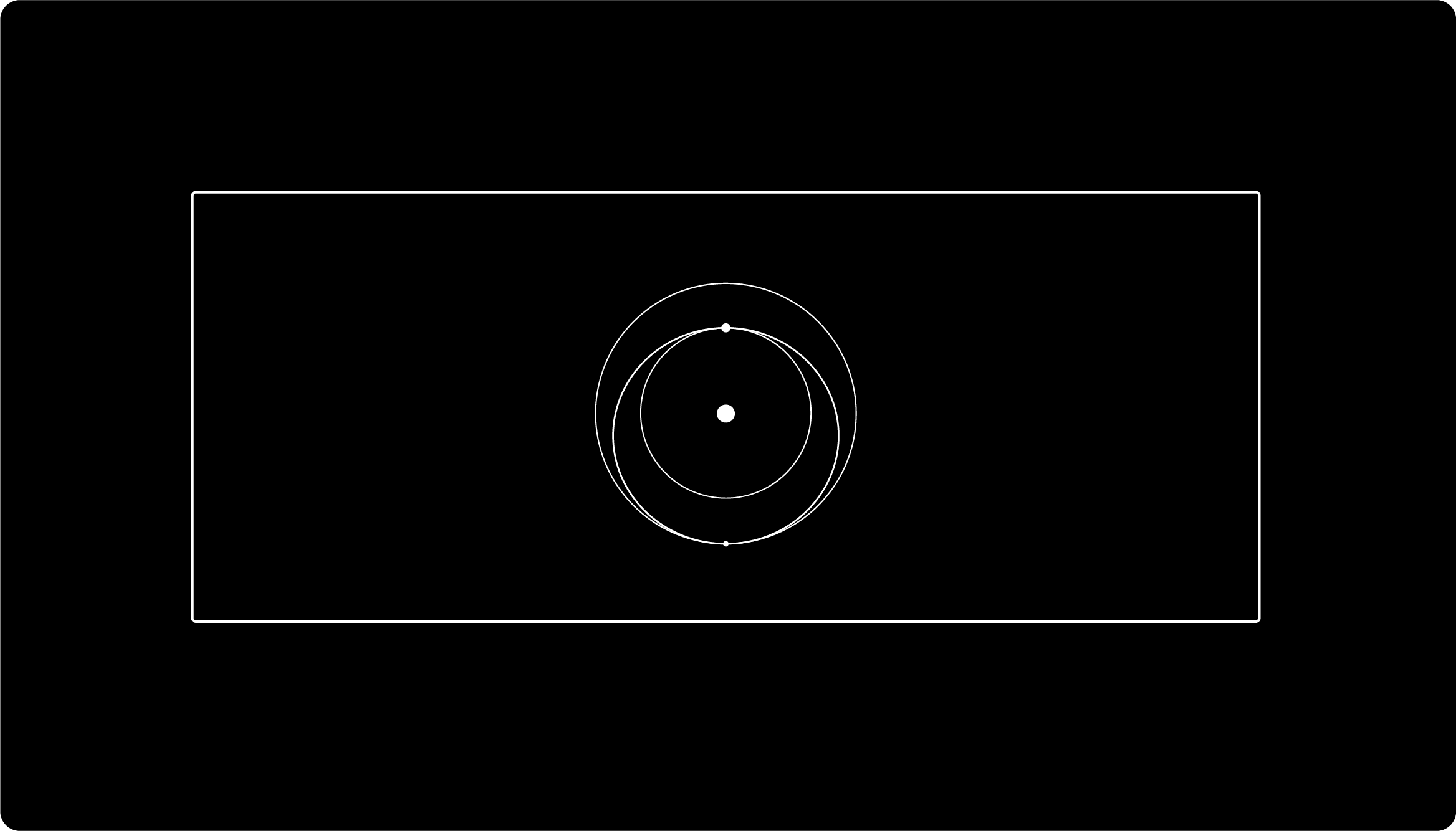
Specifications
- IEEE 802.11a/b/g/n/ac/ax standards
- Tri-band 2.4GHz and 5GHz
- 4x4, MU-MIMO, OFDMA
- WPA2 security
- Operating Temperature: -22°F to +122°F (-30°C to +50°C)
- IP56 rated (water resistant), configured for indoor use
Compatibility
- Compatible with all Starlink routers except Gen 1 (works with Router Mini, Starlink Mini, Gen 3 Router, Gen 2 Router)
- For connection to your Starlink Mini and to maintain the waterproof IP rating to your dish, use Standard Starlink Cable 15m available on https://starlink.com/shop.
- The Gen 3 Router can’t replace the main Gen 2 Router that’s connected to your Starlink, since that router also powers the dish. You can use the Gen 3 Router to replace a Gen 2 mesh node.
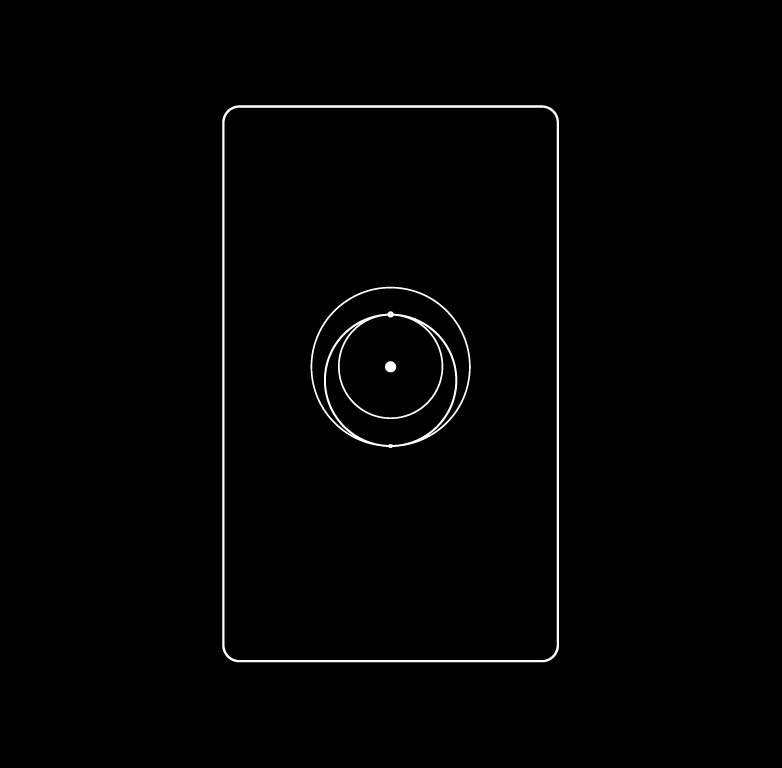
Specifications:
- IEEE 802.11a/b/g/n/ac/ax
- Dual-band 2.4GHz and 5GHz
- 2x2 2.4 GHz, 2x3 5 GHz MU-MIMO
- WPA2 security
- Operating Temperature: -22°F to +122°F (-30°C to +50°C)
- Configured for indoor use
Compatibility:
- Compatible with all Starlink routers except Gen 1 (works with Starlink Mini, Gen 3 Router, Gen 2 Router)
- For connection to your Starlink Mini and to maintain the waterproof IP rating to your dish, use the Mini Starlink Ethernet Cable available on https://starlink.com/shop.
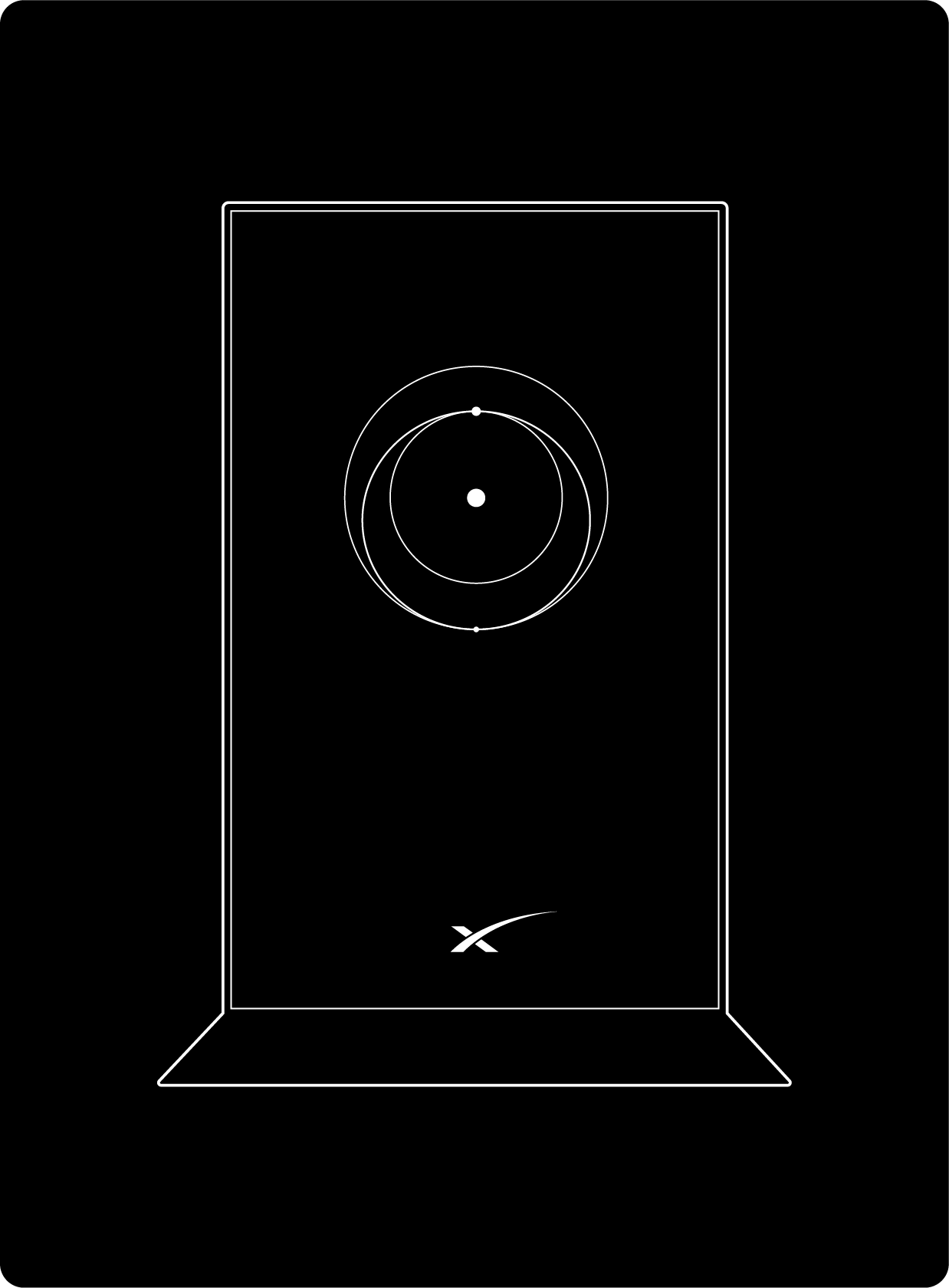
Specifications
- IEEE 802.11a/b/g/n/ac standards
- Dual band 2.4GHz and 5GHz
- 3x3 MIMO
- WPA2 security
- Operating Temperature: -22°F to +122°F (-30°C to +50°C)
- IP54 rated (water resistant), configured for indoor use
Compatibility
- The Starlink Mesh WiFi Router cannot be used to form a mesh network with the Gen 1 or any third-party modems, routers, or mesh nodes.
- The Starlink Mesh WiFi router is compatible with Gen 2 and Gen 3 router.
- You can use a Starlink ethernet adapter to connect other devices to the Starlink mesh WiFi router. If the Gen 2 is the main router and the Gen 3 is the mesh node, you can create a wired mesh network by connecting the Starlink ethernet adapter on the Gen 2 to the WAN port on the left side of the Gen 3 router using an ethernet cable.
Get Starlink email updates here.