
Nuttige tools:
*We hebben een kleine ontwerpupdate doorgevoerd aan Starlink Mini om het duurzamer en krasbestendiger te maken, maar dit heeft geen invloed op de werking of prestaties van Starlink Mini. |||UNTRANSLATED_CONTENT_START||| *
What's included with my Starlink Mini Kit?|||UNTRANSLATED_CONTENT_END||||||UNTRANSLATED_CONTENT_START|||
1. |||UNTRANSLATED_CONTENT_END||||||UNTRANSLATED_CONTENT_START|||Download the Starlink App
Download the Starlink App and scan the QR code located on the kit packaging to step through the install process.

2. |||UNTRANSLATED_CONTENT_START|||Find A Clear View of Sky and Check for Obstructions
Your Starlink needs a clear view of the sky so it can stay connected with satellites as they move overhead. |||UNTRANSLATED_CONTENT_END|||Objecten die de verbinding tussen uw Starlink en de satelliet belemmeren, zoals een boomtak, paal of dak, veroorzaken serviceonderbrekingen. Gebruik de belemmeringentool in de app om er zeker van te zijn dat u een geschikte bevestigingslocatie heeft geselecteerd. Klik hier voor videoinstructies over belemmeringen.
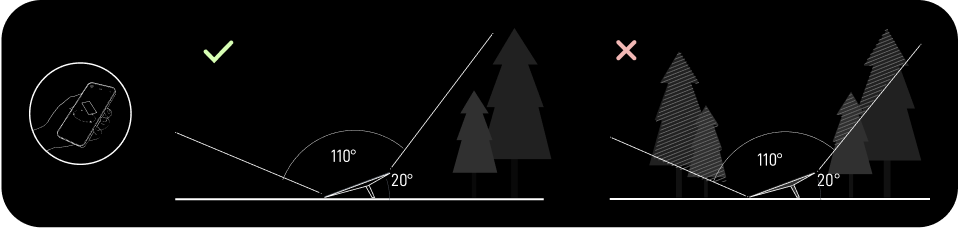
If you could not find a clear field of view from the ground level, consider installing in an elevated location, like a roof, pole, or wall. |||UNTRANSLATED_CONTENT_END||||||UNTRANSLATED_CONTENT_START|||A Mini Pipe Adapter and Flat Mount comes included in the kit and additional mounts and accessories are available for purchase on the Starlink Shop.
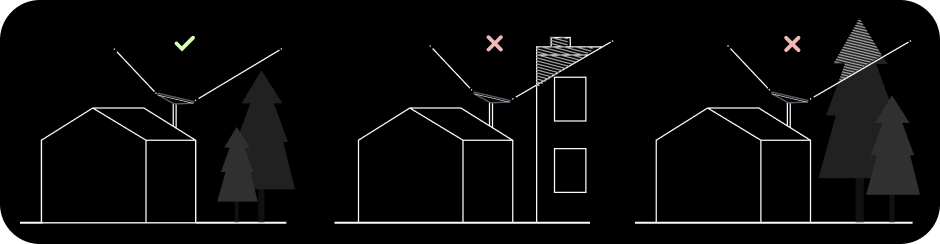
3. |||UNTRANSLATED_CONTENT_END||||||UNTRANSLATED_CONTENT_START|||Plug in Starlink
The Starlink Mini has an integrated WiFi router, meaning a separate router is not required to get online. |||UNTRANSLATED_CONTENT_END|||Til de kickstand op en steek het ene uiteinde van de meegeleverde kabel in uw Starlink. |||UNTRANSLATED_CONTENT_START|||Ensure the plug is fully inserted such that the plug face is flush with the surface.
Route the other end of the power cable to your power supply and plug it into a power outlet.
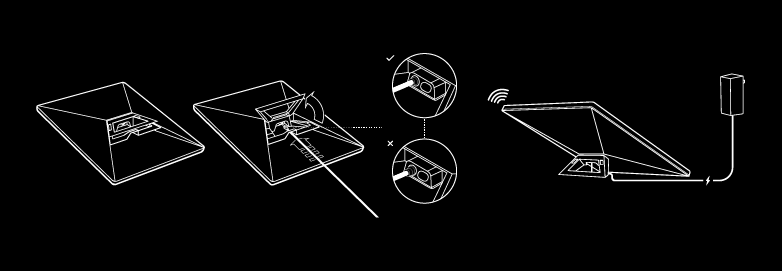
4. |||UNTRANSLATED_CONTENT_END||||||UNTRANSLATED_CONTENT_START|||Connect to WiFi
a. On your device, find and connect to the STARLINK network in your WiFi settings
b. To secure your Starlink WiFi network, use the Starlink App to rename your Starlink WiFi network and create a WiFi password. |||UNTRANSLATED_CONTENT_END|||Open de Starlink-app > Instellingen > Router > voer de gewenste wifinetwerknaam en het gewenste wifiwachtwoord in > Opslaan.|||UNTRANSLATED_CONTENT_START|||
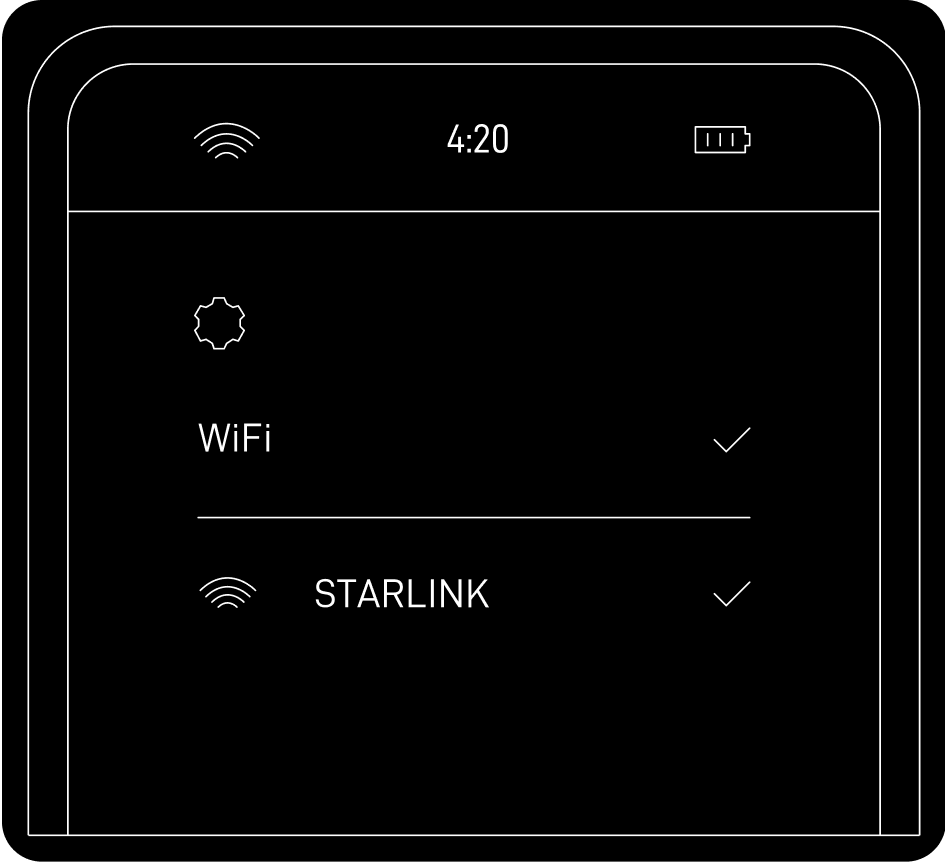
c. You are now connected! |||UNTRANSLATED_CONTENT_END|||Open de Starlink-app om extra instellingen te personaliseren, uw verbinding te controleren, en meer.
5. Starlink uitlijnen Uw Starlink-kit moet in de juiste richting staan om verbinding te maken met het maximumaantal satellieten voor de sterkste verbinding. Installeer Starlink, zorg ervoor dat de kit wordt gekanteld met behulp van de kickstand, of gebruik de meegeleverde Mini-buisadapter en vlakke bevestiging als u een buis hebt voor installatie. |||UNTRANSLATED_CONTENT_START|||Click here for additional guidance on the alignment tool.
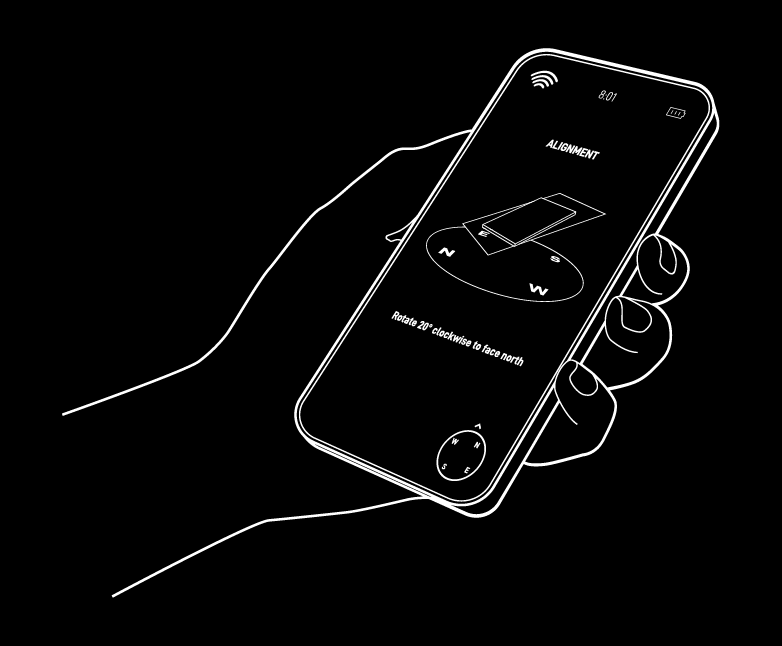
Note: If your Starlink is aligned within 5°, the app will not alert you, indicating your Starlink is properly aligned.|||UNTRANSLATED_CONTENT_END||||||UNTRANSLATED_CONTENT_START|||
Multiple Starlinks: If installing multiple Starlinks in one location, the minimum separation distance from the mount center to mount center should be 3 meters. |||UNTRANSLATED_CONTENT_END||||||UNTRANSLATED_CONTENT_START|||A third-party router can be used to connect the Starlinks together into one network and provide load balancing, traffic shaping, failover, and other advanced capabilities.
Can't Get Online?|||UNTRANSLATED_CONTENT_END|||
Open de Starlink-app om te controleren op waarschuwingen, uitval of belemmeringen.
Controleer het statuslampje aan de achterkant van uw Starlink.
Langzaam knipperend: Ingeschakeld.
Lampje brandt niet: Geen stroom naar Starlink.
Snel knipperend: De led knippert 3 seconden snel wanneer u de resetknop ingedrukt houdt en wanneer uw Starlink opnieuw wordt opgestart, gaat de led uit.
|||UNTRANSLATED_CONTENT_START|||Make sure everything is securely and fully plugged in and there is no damage to hardware or cables.
|||UNTRANSLATED_CONTENT_END|||Power cycle uw Starlink door deze los te koppelen van de voeding en daarna weer aan te sluiten.
Zet de Starlink terug naar de fabrieksinstellingen via het reset-pictogram op de achterkant. Druk dit stevig in totdat u een klik hoort en houd het 3 seconden ingedrukt. De led knippert snel en gaat uit als dit is voltooid. Doorloop het installatieproces om uw Mini te installeren en online te gaan.
Starlink Mini werkt met een ingangsspanningsbereik van 12-48 V. Als je problemen ondervindt tijdens het gebruik van een 12 V-voeding of -batterij, probeer dan de kabellengte te verminderen of een dikkere kabel te gebruiken. U kunt de prestaties ook verbeteren door indien mogelijk stroom op een hogere spanning te leveren. |||UNTRANSLATED_CONTENT_START|||An easy solution is to use the Starlink Mini USB-C cable with a 100W USB-C power supply or the Starlink Mini Car Adapter. |||UNTRANSLATED_CONTENT_END|||
Opmerking: uw netwerknaam en -wachtwoord worden gereset na het voltooien van de reset naar de fabrieksinstellingen. Zoek naar 'Starlink'-netwerk tijdens de installatie en configureer uw netwerk naar uw gewenste netwerknaam en wachtwoord.
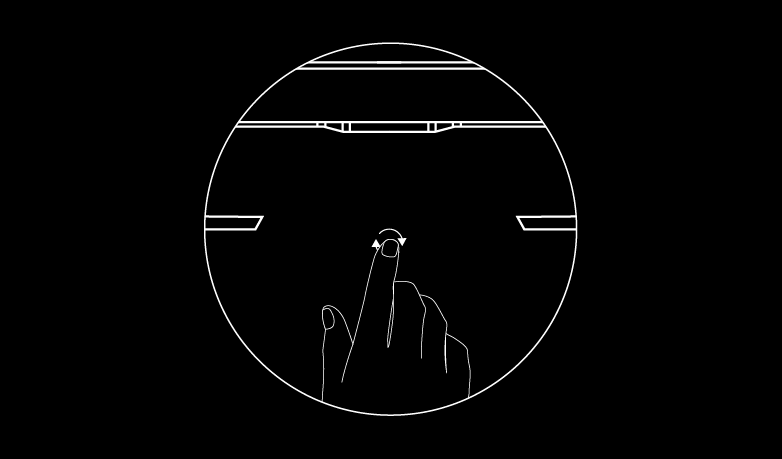
Using Mesh or Third-Party Router
If you want to set up a mesh system with a Starlink router, you can hardwire a router via an ethernet cable into the RJ45 port or create a wireless mesh network. |||UNTRANSLATED_CONTENT_END|||U kunt ook uw eigen router gebruiken via de RJ45-poort in de bypassmodus. |||UNTRANSLATED_CONTENT_START|||
To hardwire a router to your Mini:
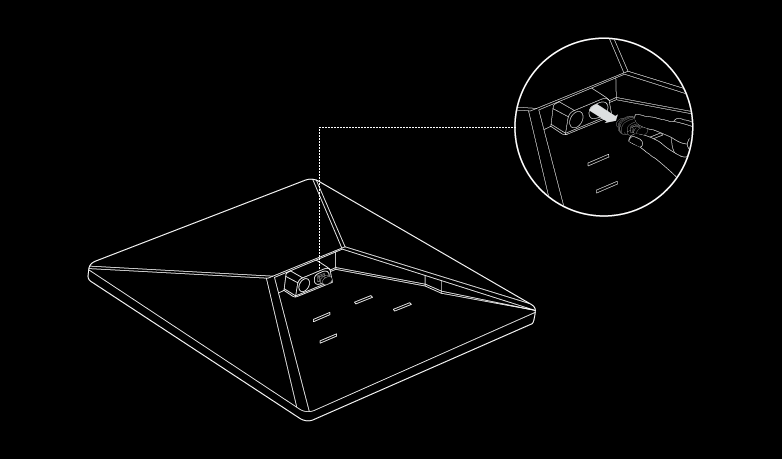
Opmerking: gebruik de Starlink Mini-kabel die verkrijgbaar is op starlink.com/shop om uw schotel te beschermen tegen binnendringend water. De Mini heeft niet meer de IP67-waterdichtclassificatie met een RJ45-kabel van derden.
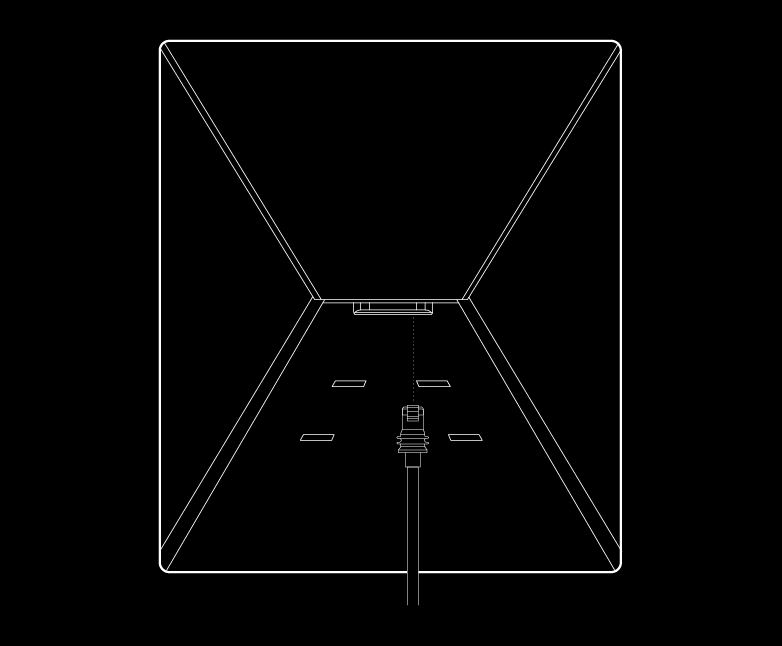
To wirelessly mesh a Starlink Gen 2 or Gen 3 router to your Mini, please refer to How do I setup Starlink Mesh? voor meer informatie.|||UNTRANSLATED_CONTENT_START|||
If you're not a Starlink customer yet: Order Now.|||UNTRANSLATED_CONTENT_END||||||UNTRANSLATED_CONTENT_START|||
Get Starlink email updates here.
Recommended Topics:
Starlink Mini - WiFi Troubleshooting
[How do I set up Starlink?](|||UNTRANSLATED_CONTENT_END|||https://support.starlink.com/?topic=cd99e833-2adc-1cb2-01c3-7f1fbefa3784
Kunt u niet vinden wat u zoekt? Neem contact op met ondersteuning.