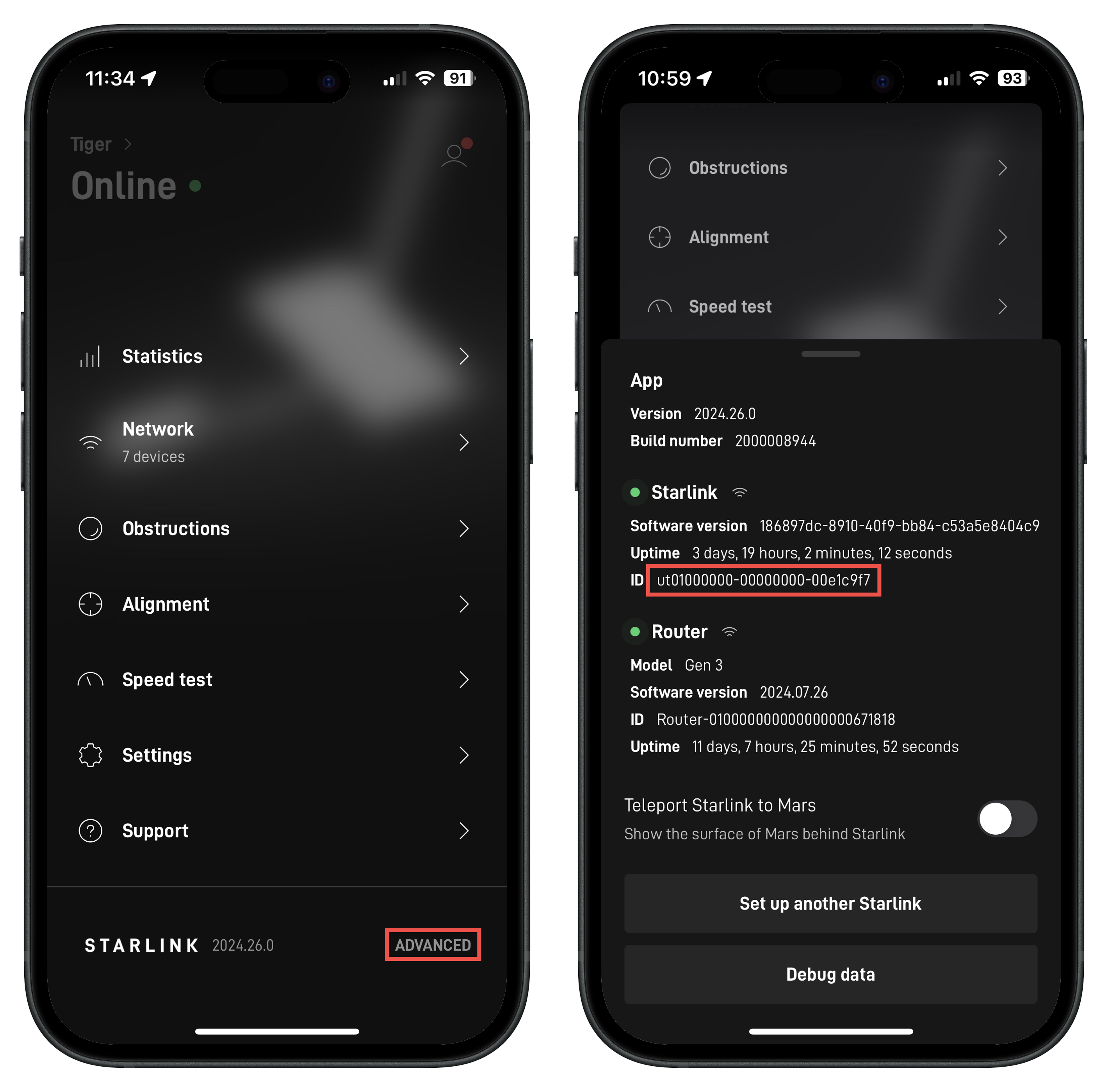If you recently purchased a home that already has an existing Starlink, please take the following steps:
- If you received a transfer of service activation email, attempt to activate service. If you did not receive an email, attempt to activate here.
- If you have access to contact the previous owner, request the Starlink Identifier number and request they transfer the account using the steps from here.
- Then, activate your Starlink at Starlink.com/activate. If there are any issues, reach out to Support here.
If you do not have access to contact the previous owner:
- Attempt to connect to the WiFi.
- Once connected, find the Starlink Identifier located within the Starlink app using the below steps:
To find the Terminal ID (Starlink Identifier):
- If you recently downloaded the app, click "Connect to WiFi" and choose the STARLINK network.
- In the Starlink app home screen, scroll down to the bottom of the page and select "Advanced".
- Under the 'Starlink' section, locate your Starlin identifier/Terminal ID (ex. 01000000-00000000-00e1c9f7 - do not include "ut" in front).
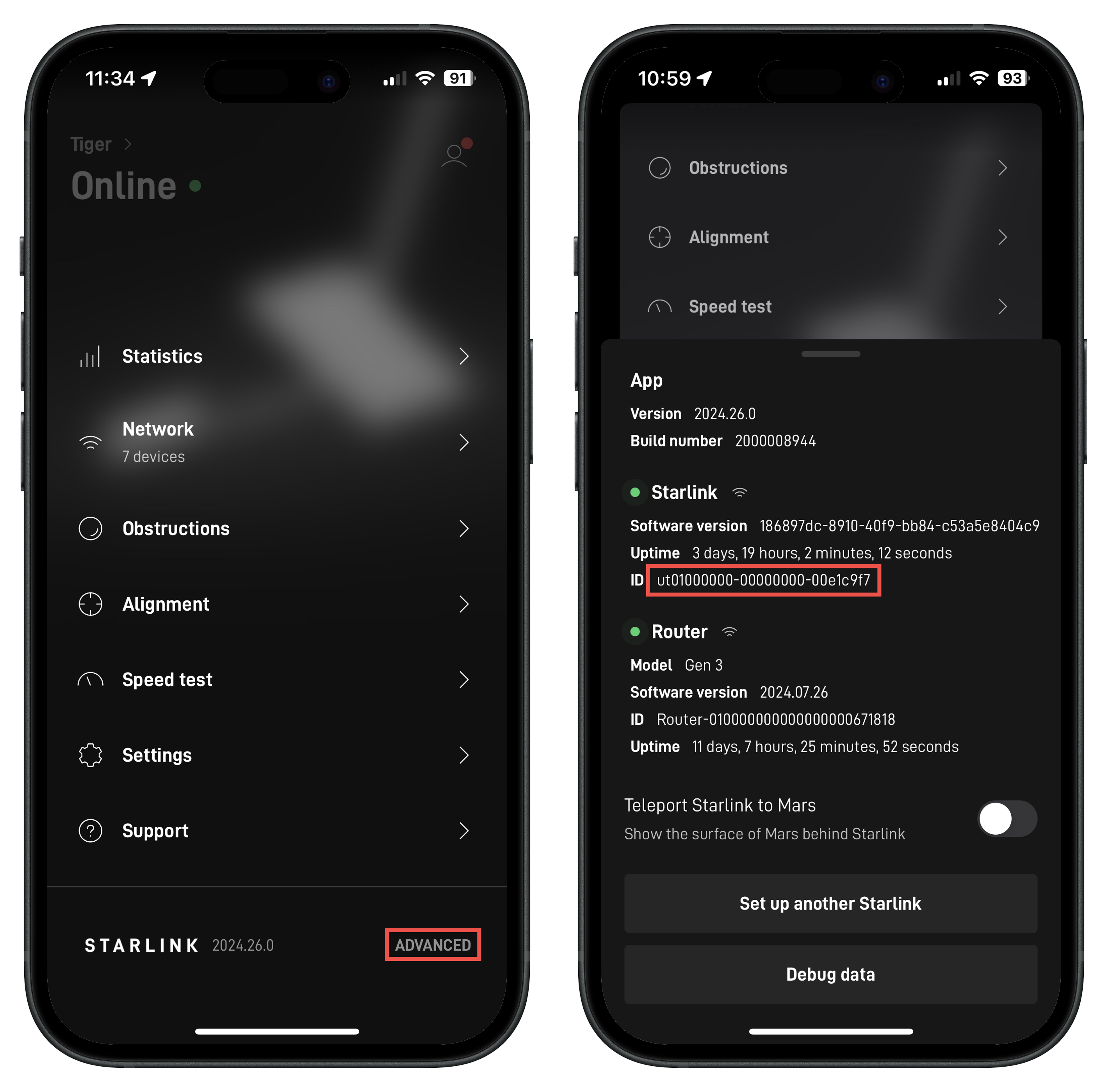
- Once you find the Starlink Identifer, reach out to Support here for further assistance.
If you cannot access the WiFi, find the Starlink Identifier on the Starlink terminal (you will need to physically locate this on Starlink). Once you have the number, reach out to Support here.
Recommended Topics: