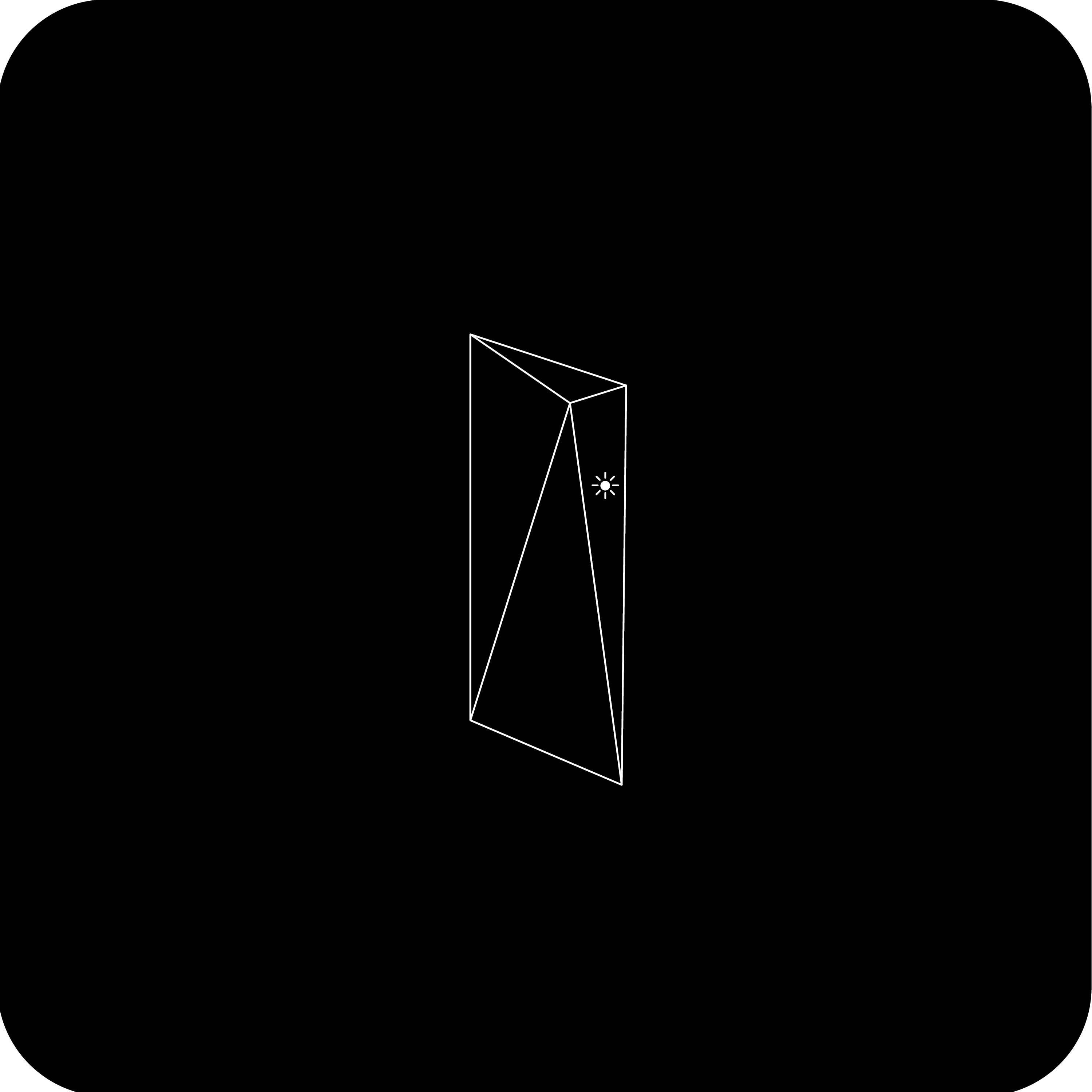 |
Gen 1 Router - Prism-like with a dual-tone design. Single ethernet port located on the back of the router. |
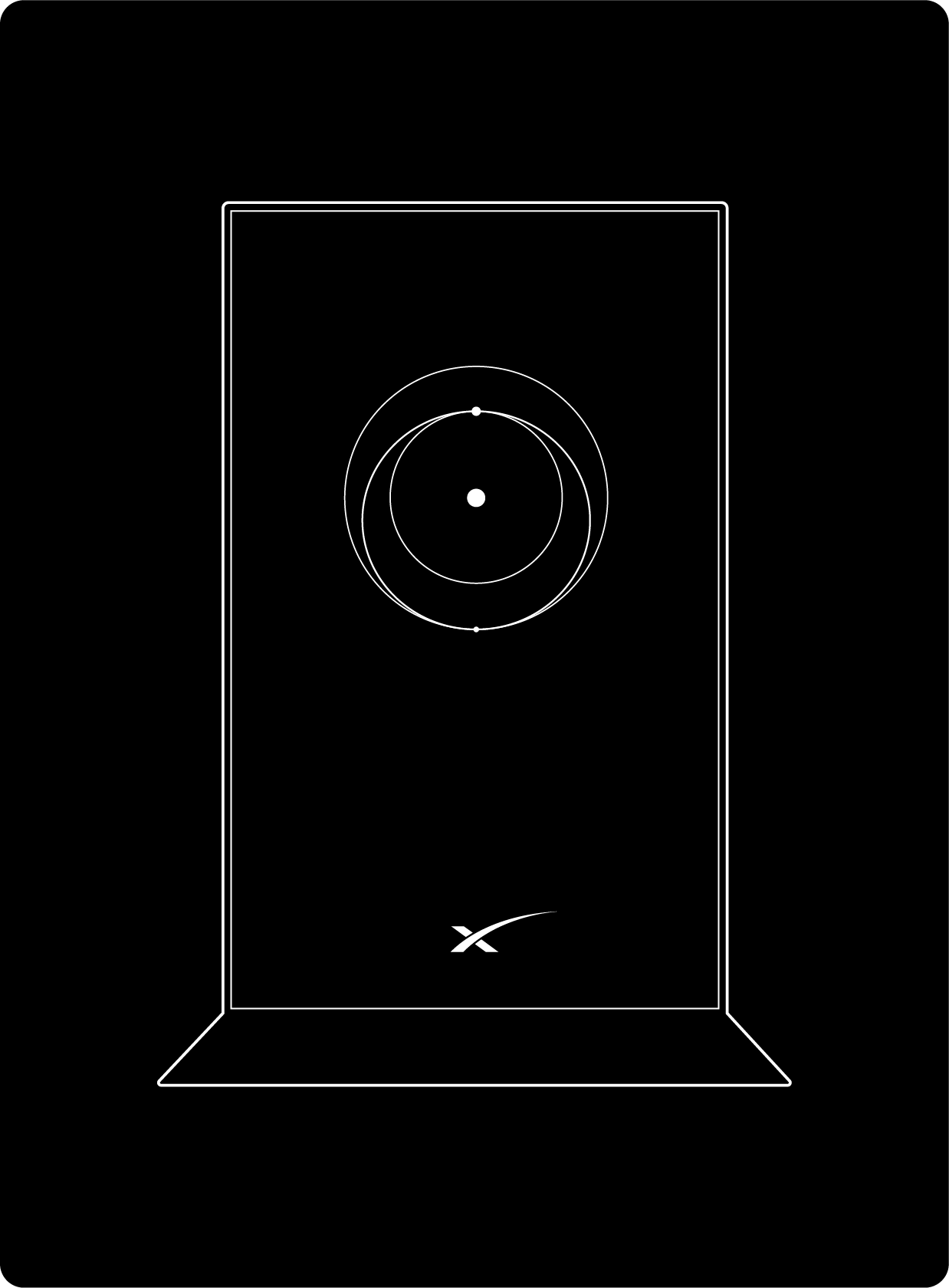 |
Gen 2 and Mesh Router - Stands tall with a glass front. Router light is located at the bottom of the router. |
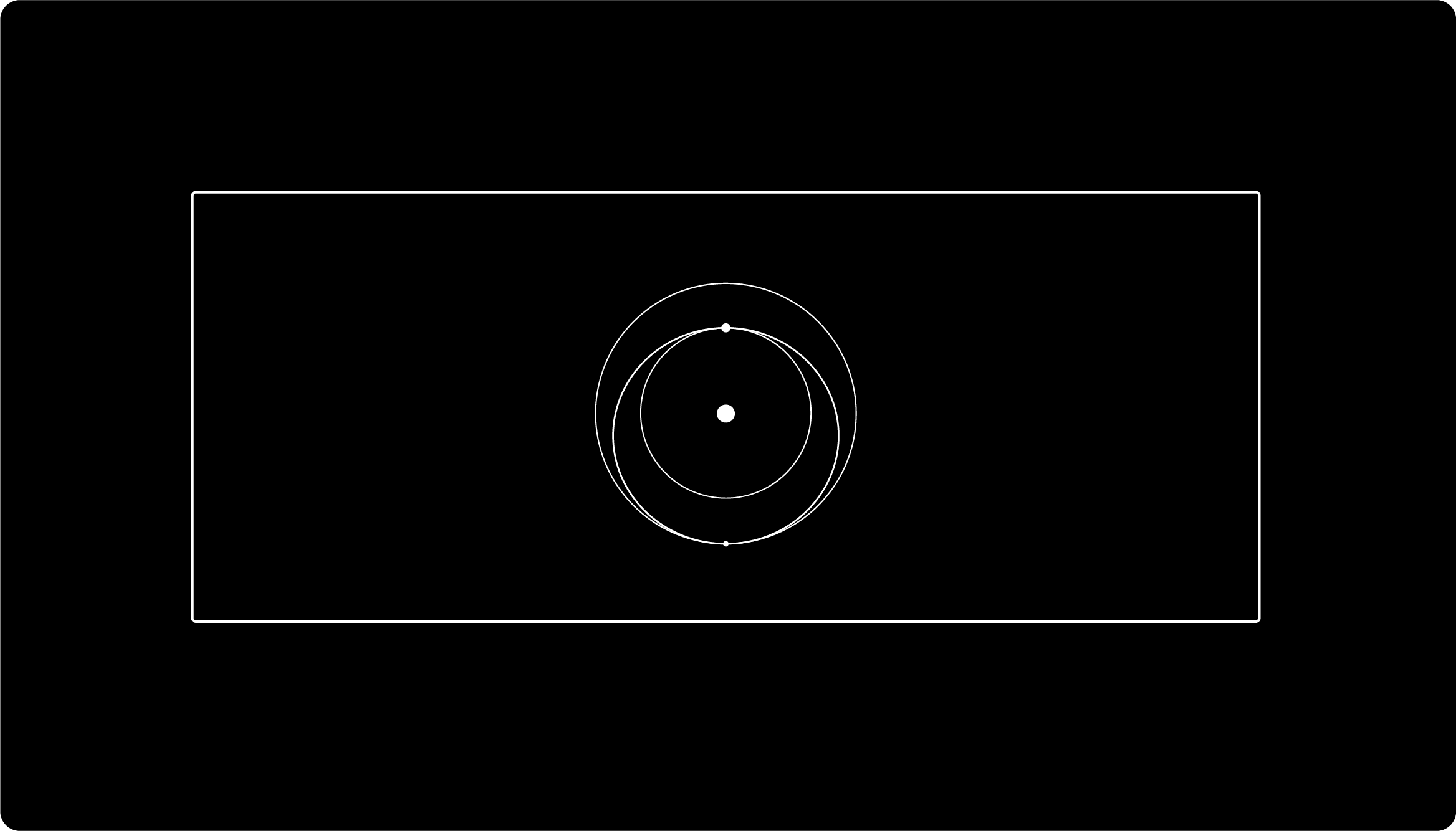 |
Gen 3 and Mesh Router - Wide and lays horizontally. Router light located on the front corner of the router. Multiple ethernet ports located on the back of the router. |
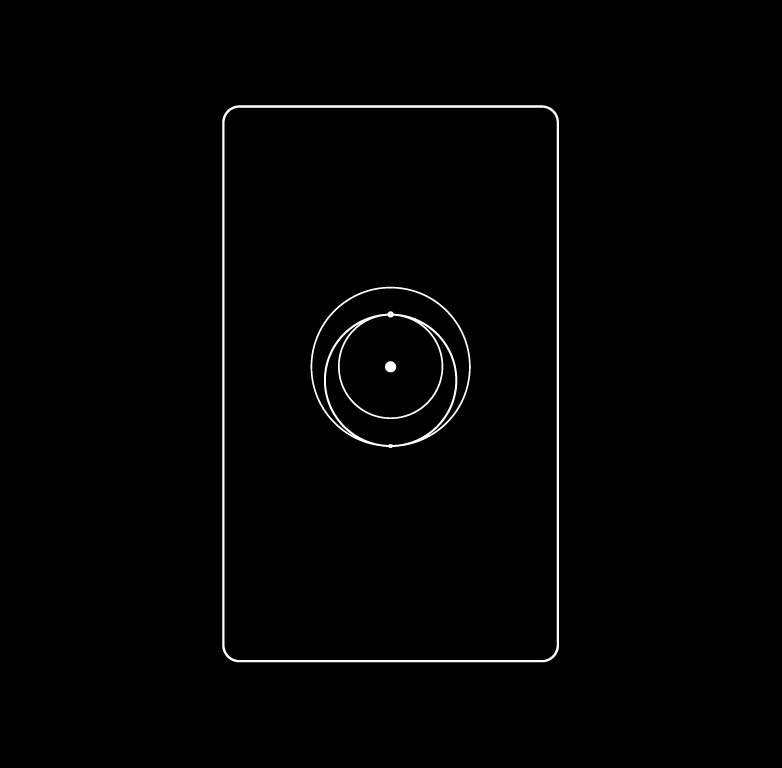 |
Router Mini - Compact, flat rectangular shape with a built-in kickstand. Router light located on the front corner of the router. Ethernet port located on the back of the router. |
Recommended Topics:
Can't find what you're looking for? Contact Support.