- Help Center Home
- Account
- Hurricane Relief (Helene and Milton)
- Who is a Starlink authorized retailer?
- Brazil - Nota Fiscal
- Customer support channels and addresses
- About Starlink
- Change Account Information
- Deposit & Pre-Order
- Billing
- Orders
- Service Plans
- Setup & Install
- Specifications & Configuration
- Troubleshooting
- Help Center Home
- Account
- Hurricane Relief (Helene and Milton)
- Who is a Starlink authorized retailer?
- Brazil - Nota Fiscal
- Customer support channels and addresses
- About Starlink
- Change Account Information
- Deposit & Pre-Order
- Billing
- Orders
- Service Plans
- Setup & Install
- Specifications & Configuration
- Troubleshooting
Hurricane Relief (Helene and Milton)
As a reminder, Hurricane Relief Service Plans are scheduled to automatically transition to a paid plan at the beginning of January 2025. Please review "Hurricane Relief Service Plan Update" below for more details.
Starlink aims to enable anyone impacted by a natural disaster to access internet connectivity.
For those in areas affected by Hurricane Helene or Hurricane Milton, Starlink is available and temporarily offering free service until the end of the year.
- Please note: A Starlink kit is required to access this free service. If you do not already have a Starlink kit, you will need to purchase one from starlink.com/residential or an authorized retailer such as Best Buy or Home Depot.
If you are impacted by Hurricane Helene or Hurricane Milton or need to enable rapid assistance for responding to communities affected by the hurricane and want to access this free service option, please follow the steps below:
New customers:
- Go to starlink.com/residential
- Enter your address and click “Order Now”
- Select the “Hurricane Relief” service plan and check out
Note: Only service areas impacted by Helene or Milton will display the “Hurricane Relief” service option. If you do not see the $0 option, your area is not eligible. If you believe this is in error, please contact support.
Current customers activating additional kits purchased from a retailer:
- Go to starlink.com/activate
- Enter your Starlink kit identifier
- Enter your address and click “Search”
- Select “Residential”
- Select the “Hurricane Relief” service plan and check out
- Repeat for each kit, if adding more than one
Note: We have temporarily increased the kit limit to 12 kits per residential account. If you need to add more than 12 kits for large-scale activation assistance for emergency response groups, please contact support requesting Hurricane assistance.
Current customers:
If you are a current customer impacted by Hurricane Helene or Milton, please create a support ticket requesting a Hurricane relief credit. Our teams will evaluate eligibility based on the same impacted areas as above.
More Details
- If you purchased a kit with this service plan, at the end of the year, we will move you to a paid Residential subscription, tied the location you are using it in at that time. We will reevaluate as necessary based on conditions in the area. Starlink will notify you as the end of the year approaches to remind you of the change. If you activated a Mini on the Hurricane Relief plan, then you will be moved to a Roam unlimited subscription at the end of the year.
- There may be limitations on the ability to transfer these kits or continue free service outside of the disaster region. More details will be added here as necessary.
- There are no contracts with Starlink, and Starlink kits are under the same 30-day full refund return window. Read more here.
We will continue to keep this article updated with the latest information. See map below for current eligible areas:
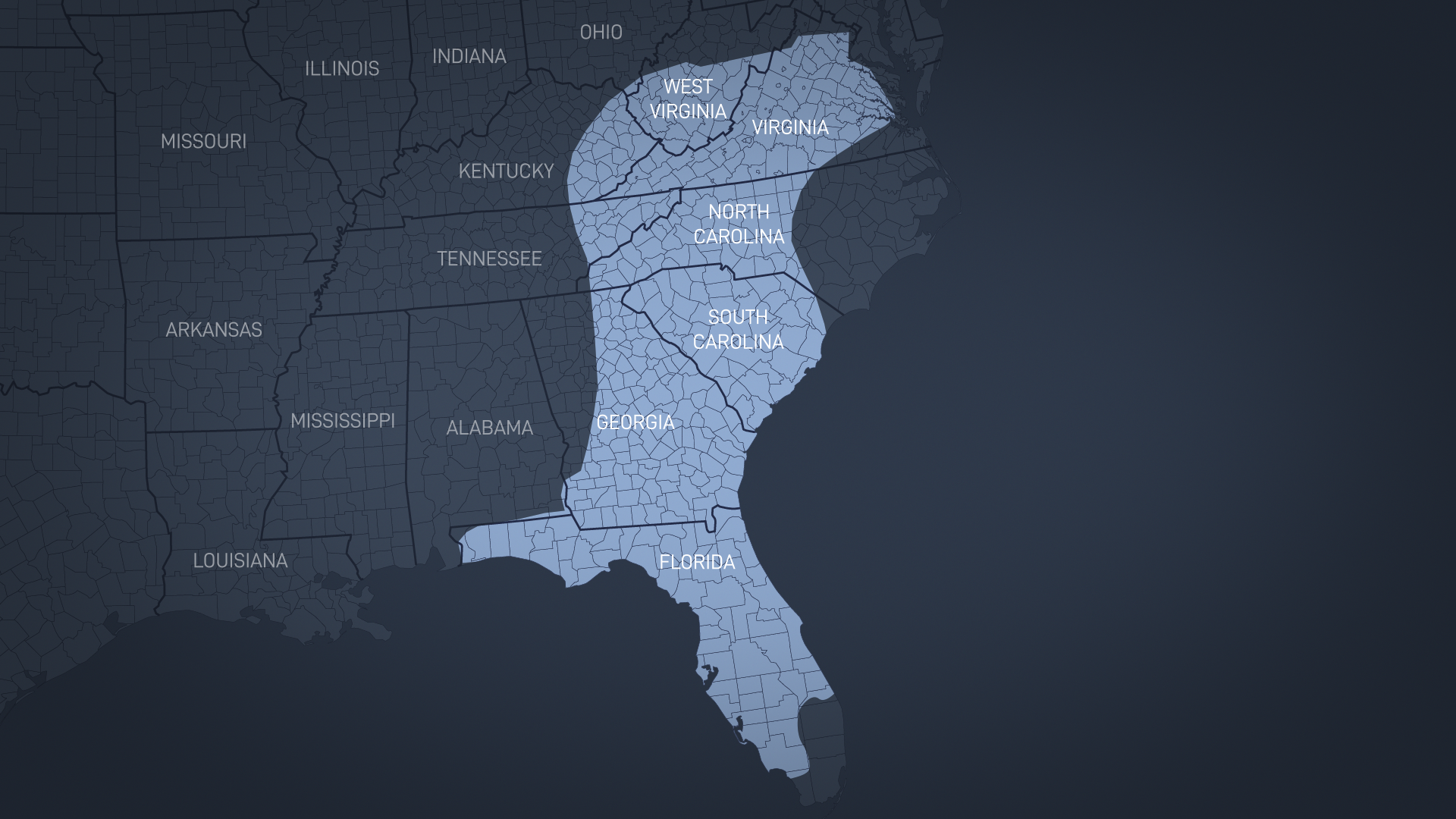
Hurricane Relief Service Plan Update
As a reminder, your Hurricane Relief service plan is scheduled to automatically transition to a paid plan at the beginning of January 2025. Your first bill will be automatically charged on your next billing date.
What service plan will I change to?
The service plan will be based on the kit you purchased.
- If you activated a Standard kit, you will be moved to the Residential plan ($120/month), tied to the location you are currently using your Starlink. Your service location can be edited via your account after the transition if needed.
- If you activated a Mini kit, you will be moved to the Roam Unlimited plan ($165/month).
Learn more about service plans here.
When will the transition occur?
Your first bill for the new service plan will be automatically charged on the first day of your next billing cycle
- Your billing date is based on the day on which you first signed-up for service. You can view your billing cycle in your Starlink account.
- You will be billed on that day, monthly, going forward.
What if I want a different service plan?
If you do not want service plan listed above, please fill out the survey sent to your email to indicate your alternate choice before January 1st.
If you do not indicate a choice by that January 1st, you will be automatically transitioned to the plan listed above.
Other information
- If you wish to cancel, please do so at least 1-2 days before your next billing date. Once you cancel, your service will remain active up until the last day of your billing cycle. To cancel, log into your Starlink Account, navigate to the 'Your Starlinks' section, click 'Manage', and then 'Cancel Service'.
- Currently, you are not able to change your Hurricane Relief plan via account self-service. After your plan is transitioned, you will be able to change your plan from your account at any time.
Frequently Asked Questions
Can I expedite my order?
We are unfortunately not able to expedite the delivery at this time - carriers are actively working to deliver your orders as soon as possible. Please check out the FedEx website to review the active service disruption regarding Hurricane Helene and Milton here.
If mail service is impacted in your area, you may need to order Starlink to a different shipping location that you can receive the Starlink at. If you have not already, please place an order using a deliverable service address and shipping address.
We also recommend visiting your local retailer to quickly find kits like Home Depot or Best Buy. They may or may not have Starlink in stock, so we recommend calling your location or checking online to verify inventory. You can activate retail kits via Starlink.com/activate to access the free service.
How does weather impact my service?
If you are in the path of hurricane-force winds, we recommend the following to minimize potential hardware issues and disruptions to your service:
- If it is safe to do so, we recommend to bring your Starlink and cables indoors.
- If you cannot bring your cable inside, protect the exposed ends from water. If the cable does get wet, ensure the cable fully dries out before reconnecting your Starlink.
See more in the weather support article here.
Can't find what you're looking for? Contact Support.
